14th August 2015
Generating Statistics
A wealth of information can be managed using the People Inc. system and this can be analysed using reports. But this is a manual process that can be time consuming. The Statistics screen provides an alternative. The screen works by automatically processing the figures and displaying the results in a series of monthly summary records.
The Statistics Screen is recalculated and updated automatically overnight so no user action is required to populate the screen. A new record will be added for each company on the first day of a new month (a record for April will be created on the first of May for example).
Statistics Screen
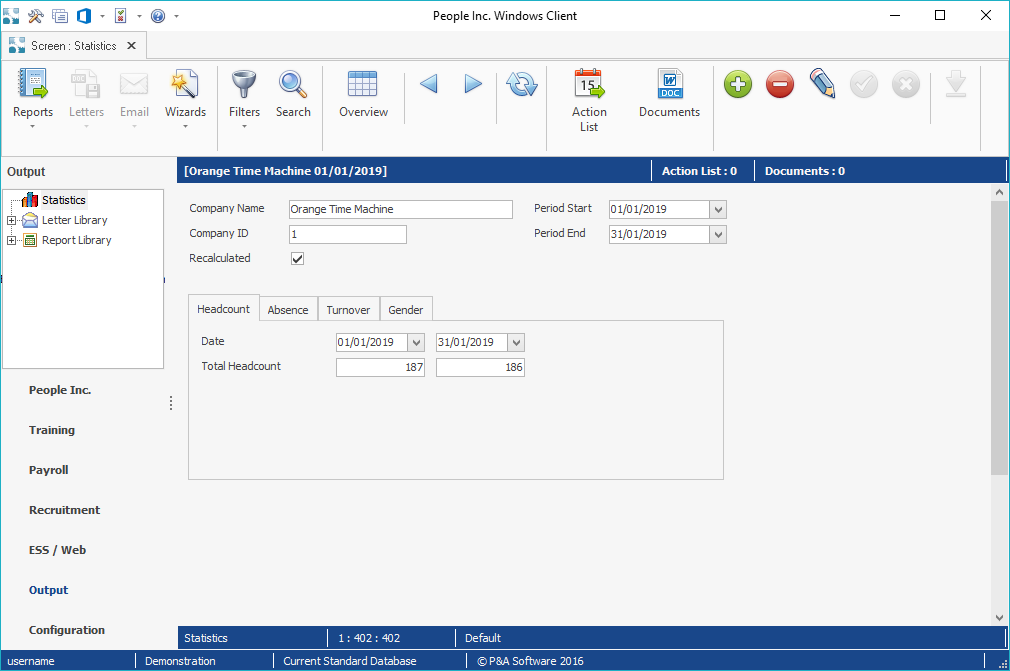
In order to make efficient use of system resources some historical records are not recalculated daily. The Recalculate check box indicates if a record will be recalculated, typically records will be recalculated for the previous year.
For records that are over a year old there may not be sufficient data in the system to populate all of the fields. In these cases the system will leave these fields blank but still calculate the values of other fields in the same period.
Figures such as headcount are calculated at the beginning and end of the month and it is possible to display either value in the screen depending on a customer’s preference. Other figures such as hours lost to sickness are calculated over the entire period.
What are the Benefits?
- Automatically provides summary information about a company in a screen
- Displays details of headcount, turnover, absence and equal opportunities information
- Simplifies management reporting; information can be extracted to MS Excel
- Information can be distributed to employees and managers via the ESS
The monthly company record provides pre calculated summary values for various dimensions of the company. This means that the information can either be viewed in the screen or exported to an external program.
A variety of reports are included which makes it is straight forward to export the information for manipulation in a spreadsheet program (Excel). Custom reports can also be easily created using the Report Builder tool.
Reports can be emailed directly from the system to managers or alternatively (via the ESS) managers can be allowed direct access to the screen and/or the reports (depending on security settings).
How can I get this screen?
If you would like to find out more, contact the People Inc. helpdesk to organise a demonstration.
Receive regular product updates by subscribing to our newsletter.
News Index
- Wizard Pack 4
- Access to Attendance Records
- Resource Planning
- Managing Competencies
- Self-Service Update
- Managing Tasks and Actions
- System Health Check
- Manage Salary Reviews
- Online Statistics
- Reporting Update
- ESS Scheduler
- Employee Directory update
- Training Matrix feature
- Partner Conference
- HR Policy Sign-off
- Company News Feature
- Software Clock
- People Inc. v4
- Absence Update
- Working with Partners
- Staff Assessments
- Features Browser
- Hints and Tips
- People Inc. Webinars
- Org-Chart update
- Wizards and Plugins Update
- 2018 People Inc. Partner Event
- Report Browser
- Mail Queue Manager
- Absence Wizards
- Software for HR
- On-line Payslips
- Custom Appraisal Forms
- Recalculate Data-Screen Wizard
- General Data Protection Regulation
- Training Wizards
- Manage Leavers
- New People Inc. Wizards
- Departmental Timesheets
- People Inc. 3.6
- Staff Timekeeping
- Social Mobility
- Employee Directory
- On-line Appraisals
- Expense Claims
- Organisation Charts
- Recruitment Web Publishing
- Company Statistics
- New Web Client
- Pay Review Process
- Driving Incidents
- Payroll Change Log
- People Inc. in the Cloud
- Employee Self-Service Customisation
- Delete Records
- New user training events
- People Inc. version 3.5 released
- Annual People Inc. Partner Event
- Report Writer Training
- Dealer Conference
- Charity automates standard HR tasks
- Pension Auto Enrolment
- Improving User Experience