Hourly Resource Levels
15th February 2022
Juggling working hours, contractual hours, holiday bookings, unplanned absence and regular breaks in an attempt to provide cover in critical areas of the business through busy periods of the day, can become a real headache. This People Inc. feature is designed to solve this tricky problem.
Request a call
If you would like to know more about this feature, or discuss it in more detail, we can ask one of our team to contact you.
The People Inc. time Resource Planning tool will help ensure that there are sufficient planned staffing levels in different areas of the organisation throughout the day. Users can set the level of resource required at different times (hour by hour), making sure this does not exceed the daily budgeted hours for the team.
The tool then displays the difference between planned and actual numbers of staff for each hourly slice of the day (note that it is possible to set different lengths of time into which the day is divided).
The resource planning tool automatically makes adjustments for planned absence (such as employee holidays) and also for lunch breaks. To fine-tune the scheduling of staff, users can make changes to the shifts assigned to individual employees, and even bring in employees from other areas to provide cover as required.
Work Patterns
Overview
Plan to provide cover at the busiest times of day and during periods of peak demand. Ensure teams are adequately staffed hour-to-hour. Budget for the total spend (on staffing) in any team or area. Borrow staff from other areas of the organisation as required.
A number of different People Inc. tools can be used to refine the planned hours for staff. Employees are each given a figure for contractual hours. This is used to manage overtime (amongst other things). Shift definitions are then set up to match the operational requirements of the business. The roster planning feature is used to build shift-patterns (using the shift definitions as building-blocks) and this provides an indication of staffing levels across the organisation (it can be used to monitor and adjust resourcing levels team by team).
Resource Planning
Sometimes shift patterns planned at a day-level are not detailed enough. If the staffing levels required vary hour-by-hour, a more-detailed plan is required to ensure that areas have sufficient cover at different times of the day.
Resource Planning
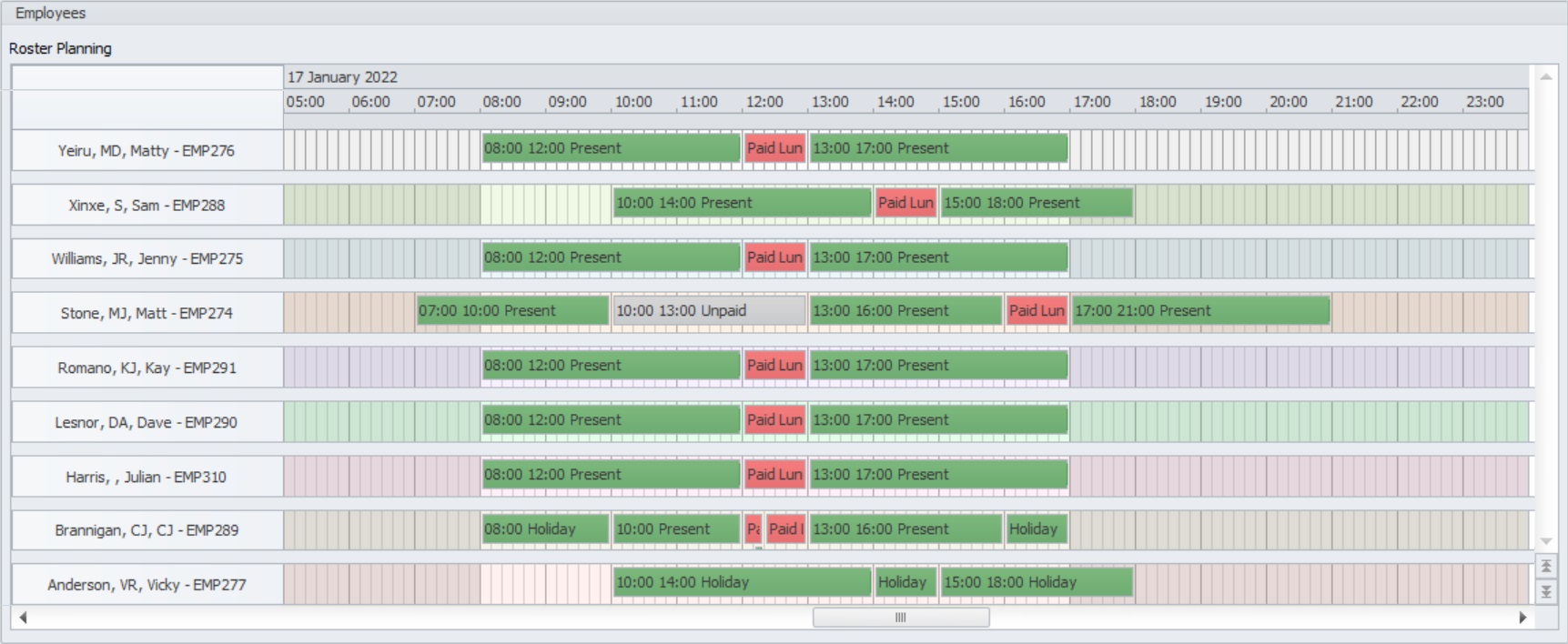
The Resource Planning tool provides an overview of the resource in each team, day-by-day. It takes the shifts assigned to employees as its starting point. Users can add target figures for resourcing levels at different time of the day. These are automatically compared with the actual figures (derived from the shifts assigned to employees). Planned absence such as holiday is taken into account as part of this process and the Resource Planning tool is then able to highlight periods of the day when the team is understaffed (or overstaffed).
Users can do two things to adjust staffing levels on a particular day: they can change the shift assigned to employees, and they can roster additional staff (staff who usually work in other areas of the organisation). The Resource Planning tool then re-calculates the figures for the day.
Each day (of the year) is managed independently, so where the organisation has more demand at different time of year, the figures are adjusted accordingly. A budgeting feature can be used to ensure that the total resource used does not exceed the number of hours budgeted for each team.
More Information
Resource Planning is included as standard within out T&A module. This module enables you to set rosters, collect clock times, manage absence, calculate overtime, and extract details for payroll processing.
Click on the blue 'Learn More' button to view more information about how People Inc. can help your organisation with resource planning. If you would like to discuss the resource planning feature in more detail, please call the People Inc. team on 01908 265111.
Webinars
We run regular sessions looking at People Inc. system features. If you would like to learn how People Inc, can help with Resource Management, please join one of our free webinars:
- Thursday 17th March at 11am
- Thursday 17th March at 2pm
Use the blue 'Webinar' button to book a place.
Adding Resource Planning to your People Inc. system.
The Resource Planning feature is only available within our People Inc. time (time & attendance) module. Included as a plug-in for users who have People Inc. version 4, copies are also available as a download (an associated Features Browser update may also be required on some systems).. Please call our help desk to discuss adding this functionality your copy of People Inc. time.
Can we help?
If you have not found the information you are looking for (information about resource planning or a related topic), please contact us on 01908 265111, or click the button below to request a call-back.
Related Features
There are a number of features included with the People Inc. system that are designed to help manage staff scheduling, staffing levels and resourcing. Some examples are provided below:

People Inc. time
Manage shift patterns and record hours worked using the time & attendance module.

Managing Resource
Options for resource planning and managing staff attendance using the People Inc. system.

Employee Timesheets
Collect and process weekly or monthly employee timesheets using the People Inc. system..
External Resources
The following links provide additional information about resource planning and employee attendance. The links are to pages on websites over which we have no control. This information is provided for reference only.
Workforce Planning (www.cipd.co.uk) - External Link.
Time & Attendance (www.wikipedia.org) - External Link.
Receive regular product updates by subscribing to our newsletter.
News Index
- Wizard Pack 4
- Access to Attendance Records
- Resource Planning
- Managing Competencies
- Self-Service Update
- Managing Tasks and Actions
- System Health Check
- Manage Salary Reviews
- Online Statistics
- Reporting Update
- ESS Scheduler
- Employee Directory update
- Training Matrix feature
- Partner Conference
- HR Policy Sign-off
- Company News Feature
- Software Clock
- People Inc. v4
- Absence Update
- Working with Partners
- Staff Assessments
- Features Browser
- Hints and Tips
- People Inc. Webinars
- Org-Chart update
- Wizards and Plugins Update
- 2018 People Inc. Partner Event
- Report Browser
- Mail Queue Manager
- Absence Wizards
- Software for HR
- On-line Payslips
- Custom Appraisal Forms
- Recalculate Data-Screen Wizard
- General Data Protection Regulation
- Training Wizards
- Manage Leavers
- New People Inc. Wizards
- Departmental Timesheets
- People Inc. 3.6
- Staff Timekeeping
- Social Mobility
- Employee Directory
- On-line Appraisals
- Expense Claims
- Organisation Charts
- Recruitment Web Publishing
- Company Statistics
- New Web Client
- Pay Review Process
- Driving Incidents
- Payroll Change Log
- People Inc. in the Cloud
- Employee Self-Service Customisation
- Delete Records
- New user training events
- People Inc. version 3.5 released
- Annual People Inc. Partner Event
- Report Writer Training
- Dealer Conference
- Charity automates standard HR tasks
- Pension Auto Enrolment
- Improving User Experience