15th September 2017
Introduction
It is easy to manage on-line appraisals using the standard People Inc ESS system. The Appraisal History screen can be adapted using the screen design tool so that it matches the organisation's appraisal form. This form can then be completed by line managers via their ESS login and the details recorded within the system.
Online Appraisals
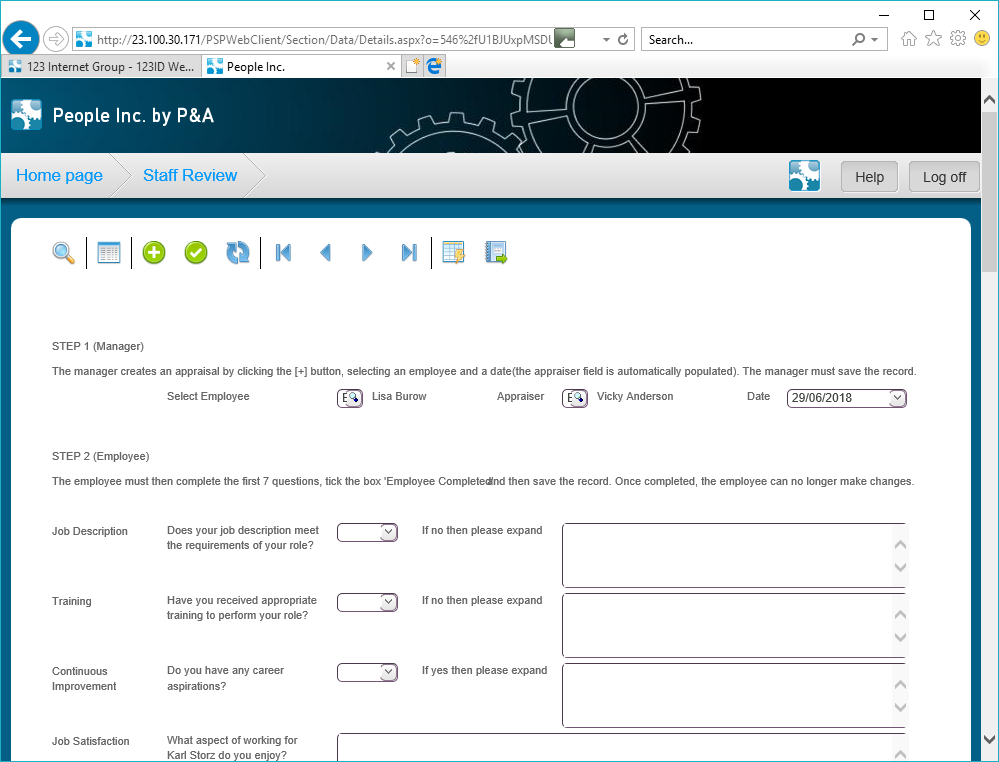
From the standard system console it is easy to monitor progress and check on the status of appraisals. It is also possible to analyse the information recorded via the appraisal form using reports. This is all standard functionality.
Another Level
Over the past few months we have been working with a leading UK-based supplier of medical equipment to provide them with a 5-step on-line performance appraisal facility. Once again, this is achieved with the standard screen design tool, but it takes the approach detailed above, but adds the concept of workflow. This organisation's appraisal process has the following stages:
- Manager creates a blank appraisal form; employee notified
- Employee completes their part of the form; manager notified
- Manager pre-fills their parts of the form; arranges review meeting
- Following the review meeting, employee has opportunity to comment
- Senior manager reviews completed appraisal form
Step 1
Each manager can see specific details about each of their employees via the ESS. This includes detailed attendance information and a history of training undertaken. At the beginning of the appraisal process, the manager will create a new (blank) appraisal form for the employee. An e-mail is than automatically sent to the employee asking them to log in and complete their part of the appraisal form.
Step 2
The first section of the appraisal form is designed to give the employee the opportunity to give their view (ideas and comments). The system ensures that they only complete this section of the form. Once they have finished the form the system notifies their manager via e-mail.
Step 3
Once the employee has finished their section of the form they can no longer see it. The manager can then open the appraisal form and add their comments. Both the employee and manager comments are then referred to during the appraisal meeting itself as the basis for the discussion. After the meeting, the manager may decide to add further information to the form. Once this is done, control is them passed back to the employee.Step 4
Having attended the appraisal meeting, the employee has the opportunity to add further notes or comments to the form.
Step 5
Once the employee has added any comments they feel are appropriate, a senior manager can review the Staff Review form and add their comments.
Receive regular product updates by subscribing to our newsletter.
News Index
- Wizard Pack 4
- Access to Attendance Records
- Resource Planning
- Managing Competencies
- Self-Service Update
- Managing Tasks and Actions
- System Health Check
- Manage Salary Reviews
- Online Statistics
- Reporting Update
- ESS Scheduler
- Employee Directory update
- Training Matrix feature
- Partner Conference
- HR Policy Sign-off
- Company News Feature
- Software Clock
- People Inc. v4
- Absence Update
- Working with Partners
- Staff Assessments
- Features Browser
- Hints and Tips
- People Inc. Webinars
- Org-Chart update
- Wizards and Plugins Update
- 2018 People Inc. Partner Event
- Report Browser
- Mail Queue Manager
- Absence Wizards
- Software for HR
- On-line Payslips
- Custom Appraisal Forms
- Recalculate Data-Screen Wizard
- General Data Protection Regulation
- Training Wizards
- Manage Leavers
- New People Inc. Wizards
- Departmental Timesheets
- People Inc. 3.6
- Staff Timekeeping
- Social Mobility
- Employee Directory
- On-line Appraisals
- Expense Claims
- Organisation Charts
- Recruitment Web Publishing
- Company Statistics
- New Web Client
- Pay Review Process
- Driving Incidents
- Payroll Change Log
- People Inc. in the Cloud
- Employee Self-Service Customisation
- Delete Records
- New user training events
- People Inc. version 3.5 released
- Annual People Inc. Partner Event
- Report Writer Training
- Dealer Conference
- Charity automates standard HR tasks
- Pension Auto Enrolment
- Improving User Experience