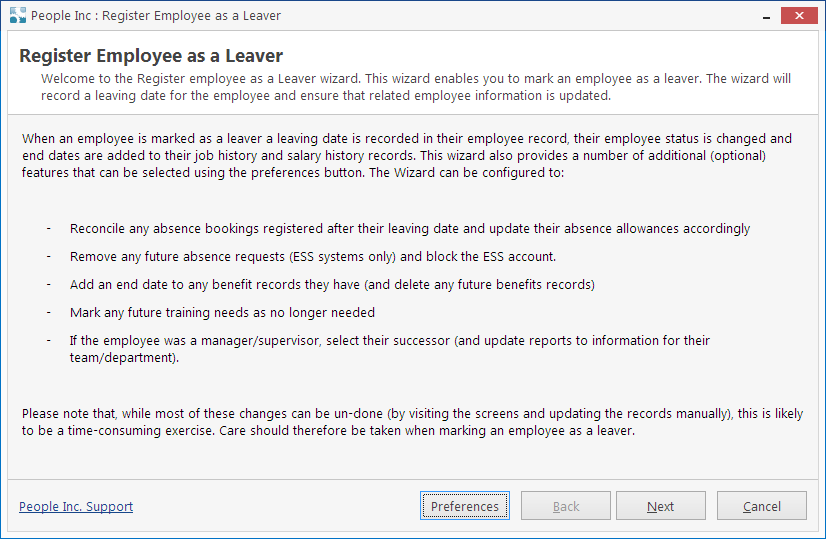The People Inc. system enables users to manage a wealth of information about each employee, including historical records (including planned bookings that are in the future). When an employee leaves, their records need to be updated.
Information relating to leavers remains in the People Inc. system so that they can be used in reports (and for general reference purposes). When using the system, leavers’ records are normally hidden.
When registering an employee as a leaver, this can be done manually within the system but this may be time consuming and the user must make sure that all absences, training records, jobs, salaries etc. are all given end dates. This can be a time consuming process, this wizard helps to make that much easier, and save time.
Register Employee as a Leaver Wizard
This Wizard enables the user to select an employee and update their records to indicate that they are a leaver. The Wizard will:
- It will put an end date on their Employee record and change their status
- Add an End Date to their current job and salary records
- Benefit records will be amended
- Any training courses that are in the future (and after the leaving date) are marked with status ‘Not Required’
- Absence History and request records that fall outside the leaving date are removed and any records that start within but end outside of are amended so that the end dates align
- The absence allowances will be closed according to the end date
- Update the ‘Report To’ information for employees who report to the leaver
- Mark any ESS user accounts as ‘inactive’
Where there are follow up actions, the Wizard automatically adds comments or notes to the Action List (for the leaver).
This is the first of a series of new People Inc. Wizards. The next Wizard in the series will enable users to add training needs for a group of employees, and this will be accompanied by the third which will enable users to complete a training course (select a number of delegates and record details of them having completed a course).
Benefits
This wizard provides the user with the following benefits:
- It saves time
- Reduces the possible margin of error (forgetting to add dates to certain records for example)
- Makes the process easy
- Helps the user to keep data up to date
Find Out More
We have arranged a number of on-line mini-sessions (webinars) to run through the functionality provided by this new wizard. These will take place on:
- Tuesday 7th March @ 14:00 (session now fully subscribed)
- Tuesday 7th March @ 16:00 (session now fully subscribed)
- Thursday 9th March @ 14:00 (session now fully subscribed)
For more information about the Wizard, or to book a place on one of the on-line mini-sessions, please call the People Inc. help desk on 01908 265111.
How to get a copy of the wizard
This wizard is (along with many others), available to all People Inc. customers free of charge from our resources page, which can be found here. Installing wizards and plug-ins will require administrator permission so you will need to contact your IT department to do this.
If you require any assistance with installing any of these plug-ins or wizards, please call the helpdesk.
Receive regular product updates by subscribing to our newsletter.
News Index
- Wizard Pack 4
- Access to Attendance Records
- Resource Planning
- Managing Competencies
- Self-Service Update
- Managing Tasks and Actions
- System Health Check
- Manage Salary Reviews
- Online Statistics
- Reporting Update
- ESS Scheduler
- Employee Directory update
- Training Matrix feature
- Partner Conference
- HR Policy Sign-off
- Company News Feature
- Software Clock
- People Inc. v4
- Absence Update
- Working with Partners
- Staff Assessments
- Features Browser
- Hints and Tips
- People Inc. Webinars
- Org-Chart update
- Wizards and Plugins Update
- 2018 People Inc. Partner Event
- Report Browser
- Mail Queue Manager
- Absence Wizards
- Software for HR
- On-line Payslips
- Custom Appraisal Forms
- Recalculate Data-Screen Wizard
- General Data Protection Regulation
- Training Wizards
- Manage Leavers
- New People Inc. Wizards
- Departmental Timesheets
- People Inc. 3.6
- Staff Timekeeping
- Social Mobility
- Employee Directory
- On-line Appraisals
- Expense Claims
- Organisation Charts
- Recruitment Web Publishing
- Company Statistics
- New Web Client
- Pay Review Process
- Driving Incidents
- Payroll Change Log
- People Inc. in the Cloud
- Employee Self-Service Customisation
- Delete Records
- New user training events
- People Inc. version 3.5 released
- Annual People Inc. Partner Event
- Report Writer Training
- Dealer Conference
- Charity automates standard HR tasks
- Pension Auto Enrolment
- Improving User Experience