Resource Planning
The People Inc. system provides a selection of tools to manage staff work-patterns and availability. These are particularly useful where organisations have have specific resourcing requirements, or where they provide flexible working for staff.
Can we help?
This article looks at how People Inc. can help you with resource planning. If you would like to know more, or want to understand a particular feature in more detail, we can ask one of our team to contact you.
The People Inc. HR module uses a 7-day work pattern. Users specify the hours that staff work (each day), and this is used to calculate the time lost when employees are away on leave. The hours they work each week can also be used to prorate benefits.
This works well for full time staff, and for staff working in a role with fixed, weekly, part-time hours. If more flexibility is required, the People Inc. time module includes features designed to help manage variable staffing schedules, resource levels and availability.
Work Patterns
The People Inc. time module has a 365-day work pattern. If part-time staff work variable hours (i.e. they work on different hours and different days each week) or if staff are on a zero-hours contract, then this feature provides the flexibility required to manage their work pattern.
Staff Availability
Accessed via the People Inc. ESS , the Employee Directory provides contact details and other information about individual employees. Using a combination of employee work patterns and absence bookings, it provides a colour-coded indication of who is at work (and who is not).
At any time during the day, employees can change their status if they are unavailable (for example, in meetings or working off-site). Their status is then automatically reset overnight.
Staff can clock in using wall-mounted terminals, or via the ESS module (available on their mobile phone, employees can still clock in when working from home). Where employees are asked to clock-in when they start work, their status in the Employee Directory is updated automatically when they clock-in and when they clock-out.
Roster Planning
Where employees work shift patterns, or perhaps irregular hours, People Inc. can be used to build and maintain a staff roster. The People Inc. roster planning tool displays a weekly overview for teams or groups of employees. Shifts can be assigned to employees on each day as required.
Overview
People Inc. can help manage resourcing levels and shift-patterns. Staff availability and rosters can be made available to employees (via their phone or PC) and the system provides tools to plan the level of resource per team (day-by-day, or even hour-by-hour).
If a shift pattern repeats, a week, or several weeks can be copied and used as the basis for the roster at some point in the future. Where staff clock-in when they get to work, the rosters can also be used to monitor timekeeping, top-up flexi-time schemes, calculate hours worked and overtime, and manage absence bookings.
Employees can see the roster for their team via their mobile phone (using the People Inc. ESS module). This module can also provide them with a summary of the hours they have worked and even give them access to electronic pay slips.
Resource Planning
Used in conjunction with the staff roster feature within People Inc. time, the Resource Planning tool is used to fine-tune staffing levels and ensure that sufficient cover is available throughout the day.
Resource Planning
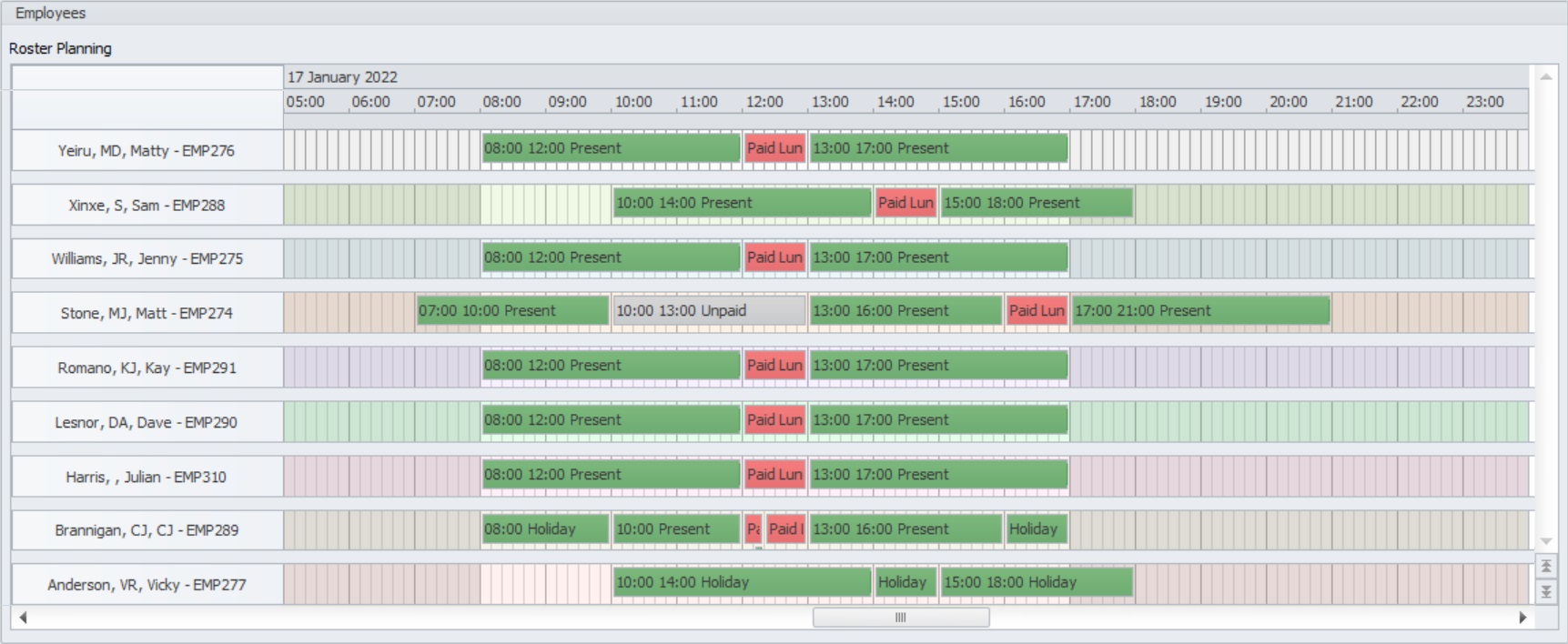
As workloads vary, the number of staff required in each area may change too. Cover will be required during busy periods, and there may be times when fewer staff are needed. Making sure there is the correct level of resource available in different areas can be time-consuming.
The People Inc. roster planning tool is used to assign shifts to members of staff. Using this tool, it is easy to see who is working in a particular area on a particular day. The Roster also provides a good indication of staffing levels, and will highlight free resource (and even facilitate the temporary transfer of employees between teams).
If staffing levels need to be managed in more detail, the People Inc. Resource Planning tool takes the shifts assigned to staff on each day and provides a summary of the resource available hour-by-hour (per team).
Staffing levels are automatically adjusted to reflect any holiday bookings. If the resource available hour-by-hour is not quite right, this tool also provides a facility to re-assign shifts, and bring cover in from other areas of the organisation.
More Information
If you would like more information on how People Inc. can help manage staff scheduling and resourcing levels, please contact us on 01908 265111, or click the button below to request a call-back.
Related Features
There are a number of features included with the People Inc. system that are designed to manage the management of staffing levels and timekeeping. Some examples are provided below:

People Inc. time
Manage shift patterns and record hours worked using the time & attendance module.

Variable Hours
Managing staff who work variable hours, including those on zero-hours contracts.

Staff Timesheets
Collect and process weekly or monthly employee timesheets using the People Inc. system..
External Resources
The following links provide additional information about resource planning and employee attendance. The links are to pages on websites over which we have no control. This information is provided for reference only.
Workforce Planning (www.cipd.co.uk) - External Link.
Time & Attendance (www.wikipedia.org) - External Link.
- Article Index
- Managing Core HR Records
- Managing People Inc. Data
- Send Employees Letters
- Training Matrix - People Inc. or Excel
- Managing Additional Bank Holidays
- Getting more from the ESS
- Absence Management
- Managing Training Records
- Managing Activities and Tasks
- Resource Planning
- Variable Work Patterns
- Absence Year End
- Calculating Holiday Entitlement
- FTE and Leave calculation in Excel
- Create a Training Matrix in Excel
- Reporting Accidents at Work
- Ideas and Suggestions
- Flexible Working Requests
- Managing Flexible Working
- Training Evaluation Forms
- Performance Reviews
- Historical Employee Records
- Competency Management
- Reviews, Competencies and the ESS
- Power BI and People Inc.
- Logging Job-Related Hours
- Timesheets in People Inc.
- Types of HR Management System
- Selecting HR Software
- GDPR and People Inc.
- Absence Management Software
- Time and Attendance Software
- Human Resources Software – the future made simple
- HR Software moving forwards
- HR Management Software - An affordable solution?
- The Power of Employee Self Service Software
- The benefits of an Employee Self Service system
- HR Management Software by People Inc.
- Personnel Management Software by People Inc.
- People Inc. Employee Intranet
- Competency Framework
- HR Software – The future made simple
- Building in Benefits
- HR Software moving forwards
- An affordable HR solution?
- The Power of Employee Self Service Software
- Employee Self-Service Software; moving with the times
- HR Management Software by People Inc.
- GDPR
- Personnel Management Software by People Inc.
- Why use HR Software?
- The benefits of Personnel and Human Resource Management
- Human resources software
- Online recruitment software
- Software for Human Resources
- Nursery chooses human resources software
- Employee Self Service Systems
- Employee Software - Moving with the times
- Legacy Systems: Personnel Director
- Personnel Manager - Legacy Systems
- Managing HR Data
- Balancing Considerations
- Ways to personalise People Inc.