Managing Additional Bank Holidays
Additional bank holidays can be managed (within People Inc.) in several different ways. They are usually simply added as a bank holiday, but some organisations may prefer to give employees additional leave in lieu of the bank holiday.
Can we help?
This article looks at managing additional bank holidays using People Inc. If you would like to discuss this in more detail, we can ask one of our team to contact you.
When bank holidays are recorded for companies managed within the People Inc. system, they automatically appear in the calendar tools provided by the system. If a company operates within different regions (in England and Wales, Scotland, and Northern Ireland for example) the appropriate bank holidays can be associated with employees working in those regions.
The People Inc. absence management features can be configured so that when an employee books a holiday there is no time deducted for bank holidays that fall during their time away from work. Put another way, when an employee books time off, the system will manage any overlap with bank holidays and automatically deduct the correct number of days from the employee’s holiday allowance. Alternatively, bank holidays can be awarded as bookable leave (and employees can use this leave as and when they need to).
It is possible to define any number of absence rules within the system. Different rules can be assigned to groups of employees. It it therefore possible to manage bank holidays and leave in several different ways simultaneously.
From time to time, additional bank holidays are added to the calendar, usually to honour or mark an event of national importance. Recent examples include:
- Her Majesty Queen Elizabeth II’s funeral - Monday 19th September 2022
- The coronation of His Majesty King Charles III - Monday 8th May 2023
The information held within the People Inc. system needs to be updated to cater for these additional days.
Full Time Employees
For full time staff (those with 100% FTE), there are a couple of different ways that these additional bank holidays can be managed within the system.
Registering an Additional Bank Holiday
The additional bank holiday can be added to the existing list of bank holidays and the system will manage it in exactly the same way as it manages the original list of bank holidays. This is the approach that works best if the office or site will be closed on the new bank holiday (nobody will be at work).
The image below shows the standard holiday allowance for an employee (in our example this is 20 days) and the bank holidays for the year (including the additional bank holiday, shown in green).
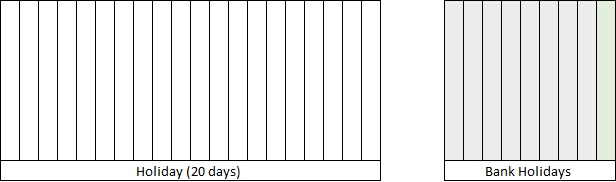
When this approach is taken, the additional bank holiday needs to be registered within the system against the appropriate companies.
Additional Leave
Some organisations prefer not to close the office (or site) on the new bank holiday, and instead give employees an additional bookable holiday day (adding a day to their annual holiday allowance). This is done using the Additional Leave screen within the system. Employees can then elect to take the day at any time during the holiday year.
The image below shows the standard holiday allowance for an employee (in our example this is 20 days) plus the extra day (in lieu of the additional bank holiday, shown in green) together with the normal bank holidays for the year.
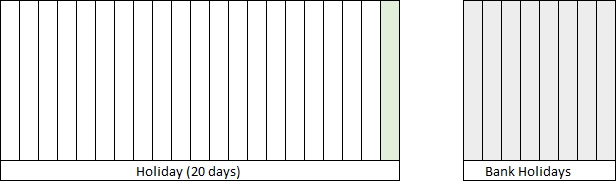
In some organisations, bank holidays are included within employee's annual holiday allowances (enabling them to take the time off work whenever they want to). This is often done when employees work shifts and the organisation operates 7 days a week, 365 days a year. If this is the case, the extra day should (once again) be added to employee allowances (using the Additional Leave screen).
The image below shows a holiday allowance that includes the normal bank holidays, plus the additional bank holiday (shown in green).
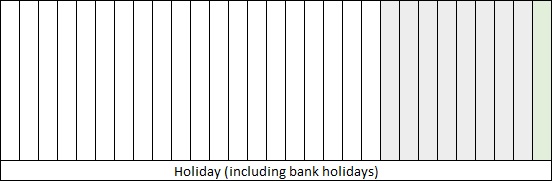
Part Time Employees
There are also different approaches that work for part time staff. The right approach will depend on how leave is managed for these people.
Employees working 5 days a week, the same number of hours each day
If part time employees work 5 days a week, but work shortened hours (the same number of hours on each day), then the extra day can be managed in exactly the same way as it is managed for full-time staff, provided the holiday rule they use is set to ‘Pro-rata allowance, full days’. Either of the two approaches detailed above will work for these people (adding an additional bank holiday, or adding additional leave).
The image below shows a work pattern made up of 5 shortened (6 hour) days. For work patterns that work in this way, the system can book absence in full days (based on the full day this particular employee works).
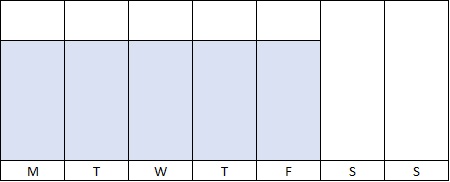
Part time employees working variable hours
If the hours an employee works varies day to day, and they do not work regularly on a Monday (where a high proportion of the bank holidays fall) the most effective way, and the fairest way, to manage their leave is to allocate their allowance in hours, and manage their bookings in hours. In this situation time in lieu of bank holidays is added to the employees holiday allowance (pro-rated using their FTE).
The image below shows a variable part-time work pattern. If a full time employee works 5 full 8-hour days each week, and this employee works 4 hours on Tuesday, Wednesday and Friday, plus 8 hours on Thursday, then this employee works 50% of the time (their FTE is 50%).
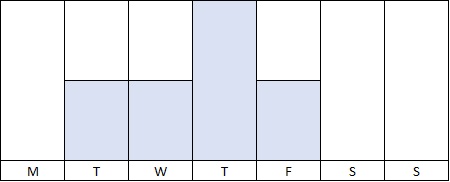
The employee will then be given an allowance in hours. A full time holiday allowance would comprise 20 days, each 8 hours long (160 hours). An employee with a 50% FTE would therefore get 80 hours annual leave. When the employee books time off, the system will check their work pattern and deduct the correct number of hours for that day (4 hours on a Wednesday, 8 hours on a Thursday, etc.).
If an additional bank holiday is added to the calendar, this will need to be added to their holiday allowance (using the Additional Leave screen) and once again, this additional day will need to be pro-rated before this is done . In our example, the employee with a 50% FTE would get an additional 4 hours.
In the image below, the employee has a 50% FTE, they therefore get 80 hours holiday a year (10 days), time equivalent to half the 8 bank holidays (another 32 hours) and half the additional bank holiday (4 hours added as Additional Leave).
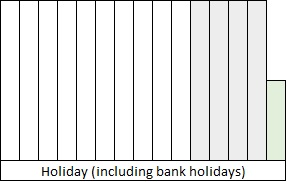
The 'Full Allowance, Full Days' absence mode
If the 'Full Allowance, Full Days' absence mode is used to manage holiday, in essence, the People Inc. absence calculations are disabled. This will have been done so that the time lost due to bookings can be managed manually. If this is the case, one of the methods for accommodating the additional bank holiday (described above) will work, but the approach chosen will depend on local polices on holiday (and bank holidays).
Bank Holidays and People Inc. time
For customers who use People Inc. time there are some additional considerations. Within People Inc. time, adjustments will need to be made to the staff roster (on days where a bank holiday falls). Once again, the way this additional bank holiday will be managed depends on the approach the organisation usually takes when managing bank holidays. But for most systems, if an employee is rostered on the bank holiday, the system will expect them to attend work. If they are not expected to work, any roster entry for them on the day in question should be removed.
More Information
If you would like more information regarding People Inc. and how it manages bank holidays, please contact us on 01908 265111, or click the button below to request a call-back.
Related Features
The People Inc. system provides extensive functionality to help manage employee absence. Links to some examples are provided below:

Absence Update
Additional People Inc. features designed to help manage holidays and other forms of absence.

Absence Year End
Advice and guidance on the year-end activities related to People Inc. absence management.

Absence Features
A summary of the absence features offered by the People Inc. system, and the ESS module.
External Resources
Listed below are some links to additional absence-related information. The links go to pages on external websites. These links are given for reference only.
Checking Holiday Entitlement (www.acas.org.uk) - External Link.
UK Bank Holidays (www.gov.uk) - External Link.
Covid-19 rules on carry over (www.gov.uk) - External Link.
- Article Index
- Managing Core HR Records
- Managing People Inc. Data
- Send Employees Letters
- Training Matrix - People Inc. or Excel
- Managing Additional Bank Holidays
- Getting more from the ESS
- Absence Management
- Managing Training Records
- Managing Activities and Tasks
- Resource Planning
- Variable Work Patterns
- Absence Year End
- Calculating Holiday Entitlement
- FTE and Leave calculation in Excel
- Create a Training Matrix in Excel
- Reporting Accidents at Work
- Ideas and Suggestions
- Flexible Working Requests
- Managing Flexible Working
- Training Evaluation Forms
- Performance Reviews
- Historical Employee Records
- Competency Management
- Reviews, Competencies and the ESS
- Power BI and People Inc.
- Logging Job-Related Hours
- Timesheets in People Inc.
- Types of HR Management System
- Selecting HR Software
- GDPR and People Inc.
- Absence Management Software
- Time and Attendance Software
- Human Resources Software – the future made simple
- HR Software moving forwards
- HR Management Software - An affordable solution?
- The Power of Employee Self Service Software
- The benefits of an Employee Self Service system
- HR Management Software by People Inc.
- Personnel Management Software by People Inc.
- People Inc. Employee Intranet
- Competency Framework
- HR Software – The future made simple
- Building in Benefits
- HR Software moving forwards
- An affordable HR solution?
- The Power of Employee Self Service Software
- Employee Self-Service Software; moving with the times
- HR Management Software by People Inc.
- GDPR
- Personnel Management Software by People Inc.
- Why use HR Software?
- The benefits of Personnel and Human Resource Management
- Human resources software
- Online recruitment software
- Software for Human Resources
- Nursery chooses human resources software
- Employee Self Service Systems
- Employee Software - Moving with the times
- Legacy Systems: Personnel Director
- Personnel Manager - Legacy Systems
- Managing HR Data
- Balancing Considerations
- Ways to personalise People Inc.