The Friday Tip - page 16
Once a week we highlight some unique and useful functionality provided by the People Inc. system and send out a related 'tip'. Our aim is to help customers get more from using their People Inc. system.
Letter Generation.
14th June 2019
Did you know that you can keep copies of letters you have sent to employees in a folder within their People Inc. record? And when you generate a letter from within the system, you can automatically attach a copy to each employee record?
It is possible to set up any number of letter templates within People Inc. itself. When you use one of these letter templates to create a letter that needs to be sent to a group of employees, the system will attach copies to employee records individually.


May Bank Holiday 2020
7th June 2019
The early May bank holiday in 2020 will move from Monday 4 May to Friday 8 May to mark the 75th anniversary of VE Day which takes place on 8 May, and enable people to pay tribute to those who served in one of the most significant events in our country’s history.
The occasion will remember the contribution of British, Commonwealth and Allied armed forces personnel; those who contributed to the war effort and safeguarded the Home Front. As well as marking the Allies’ victory in 1945, the bank holiday will serve as an opportunity to pay tribute to those who have served and continue to serve in the UK Armed Forces and their families.
People Inc. users should update the Bank Holiday entry within their system.
Managing Recruitment.
31st May 2019
The People Inc. system enables users to manage recruitment. Details of vacancies can be recorded within the system, and applicant information added to these. As the applicants progress through the recruitment process, full records can be kept (enabling the organisation to demonstrate their compliance with equal opportunities policies) and once a suitable individual has been identified, the remaining applicants become a ‘talent pool’ for future recruitment.
Utilities are provided to enable users to delete applicant information once a pre-determined period of time has passed (in accordance with GDPR).


When Courses Expire.
24th May 2019
People Inc. provides a number of features to monitor the expiry of training.
A simple Action List reminder based on the expiry date will remind users that the training needs to be re-taken. This can be automated so that an e-mail reminder is generated by the system, sent to the training manager, or perhaps the employee's line manager.
The system also creates a 'training need' entry automatically when a training record that relates to a course with an expiry date is added. The training need is usually for the same course, but when the system training Wizards are used, this can be updated so that a 'refresher' course is used instead.
Private Vehicles and Business Use
17th May 2019
When employees use their own vehicles for business use, it is important to make sure that the vehicles are taxed and insured, and that they are roadworthy. In some situations, the company is legally responsible for damages if an employee is involved in an incident when using their own car on business.
It is quick and easy to manage these details using the People Inc. system. Comprehensive information relating to company and private vehicles can be recorded within People Inc. It is also possible to attach scanned copies of documents relating to vehicles, and set alerts reminding the user of renewal dates.


Data-Collection Resilience
10th May 2019
From time-to-time there may be occasions when your employees are unable to clock-in using the People Inc. time clocks. This may be because there are network connection issues, or a power-outage has affected the clocks. When this happens, it is important to ensure that attendance information is not lost.
The People Inc. time software clock provides user with an alternative means of collecting employee clock times. The software clock can be set up with the same features as existing clocks and can be accessed from a PC or from a mobile phone.
Integrating People Inc. time and the ESS
3rd May 2019
The People Inc. time module is designed to manage staff rosters (shift-patterns), record clock-times, and calculate overtime information. It is possible to provide employees with secure access to People Inc. time information via the People Inc. Employee Self Service module.
Once logged in to the ESS, individuals can see details of the shifts assigned to them in the coming weeks. They can also see details of the hours they have worked each day, together with a pay-period summary (showing hours worked and overtime details).
Note that is it also possible to make electronic payslips available to individual employees via the People Inc. ESS module.


Missing e-mail?
26th April 2019
The People Inc. system can be used to send e-mail. Messages may be created by the user, or by the system itself (for example a notification e-mail relating to a request that has been added to the system).
From time to time employees will miss a message, or perhaps a message is not sent successfully. When this happens there is always a reason. It may be that the connection to the e-mail server is 'down', but usually it will be because an e-mail address that has been used is not valid.
The system provides a tool to manage e-mail messages that need to be re-sent. This tool lists all of the un-sent e-mail and gives the user the opportunity to amend the message and re-send it.
Branding your Self-Service module
19th April 2019
It is possible to customise the styling used by the People Inc. Employee Self-Service module? This is usually done to reflect your corporate brand, or simply to give the ESS a clean fresh appearance.
In addition, the content and layout of the ESS home page can also be customised. Different sections can be added (or hidden) and the items displayed within each section can also be changed.
Access profiles are used to control the information available to employees or to managers; so these groups of users can be given a different ESS home page.
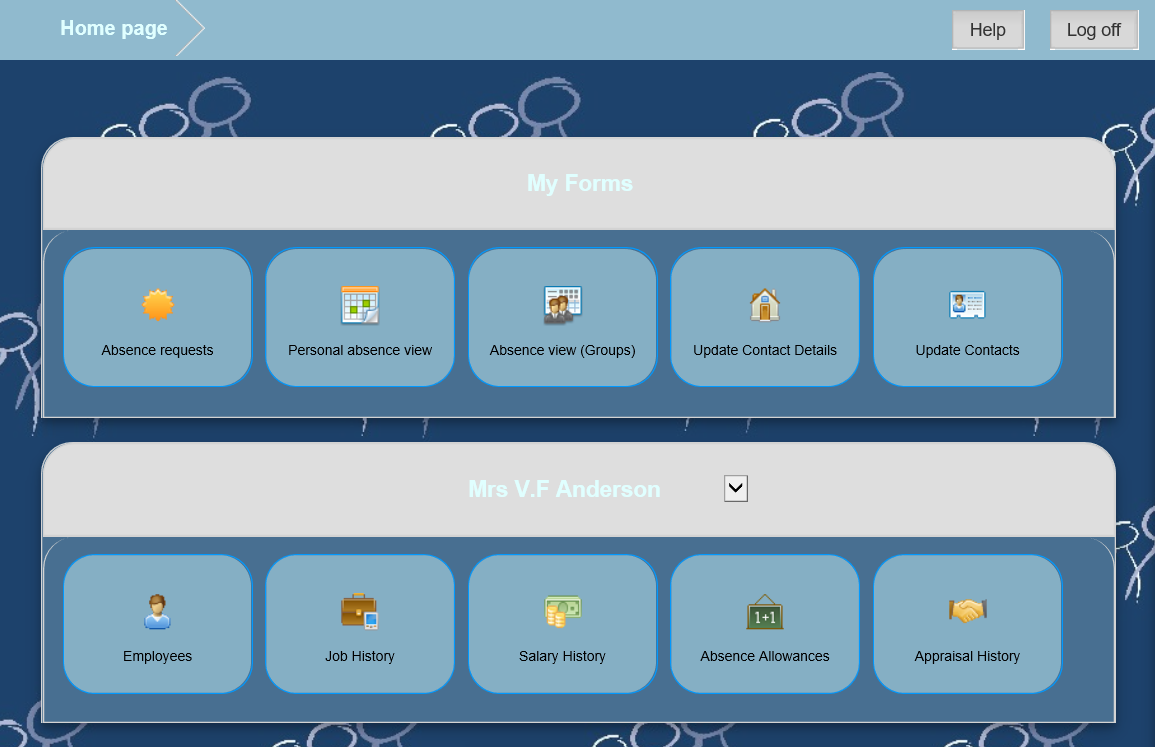

SQL Server
12th April 2019
The People Inc. system manages data using Microsoft’s SQL Server database management tools.
SQL Server 2008 and SQL Server 2008 R2 are currently in their ‘extended support’ phase; the ‘end-of-life’ date for these products is July 9th. If your system uses this version of SQL Server you need to look to update this product to a supported version.
Note that the ‘end-of-life’ date for Windows Server 2008 (and Windows Server 2008 R2) is January 14th 2020.
People Inc. upgrade
5th April 2019
People Inc. version 4 will be available in June. The upgrade includes a wealth of new features and benefits designed to help manage HR information.
All three People Inc. modules (People Inc. HR, People Inc. time, and the employee Self-Service module) have significant functional enhancements.
The upgrade is available free-of-charge. Please contact your account manager for details of the features and benefits (and to schedule your upgrade).
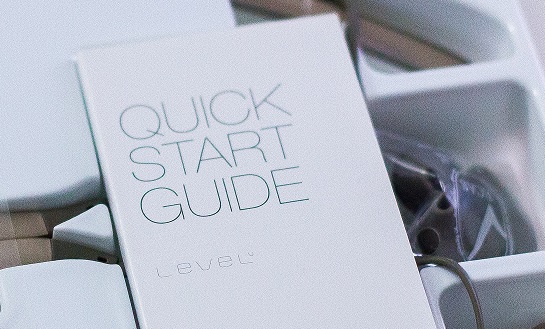

Generating Graphs
29th March 2019
You can of course export data from People Inc. screens and use this within MS Excel to produce graphs. It is also possible to create graphs using the People Inc. reporting tool, and once set up, this tends to be much quicker and easier to do.
It is possible to generate a variety of different graphs directly from the data held within the system (from simple line graphs to bar-charts and pie-charts). The in-built reporting tool includes a 'charting' feature. Once set up, a report template that contains a graph can be re-run to pick up the latest information. A number of good examples are available as free downloads from the People Inc. resources page (or via the Report Browser plug-in).
Many Happy Returns
22nd March 2019
It is always nice to receive a message on your birthday. A personal greeting from HR can be an unexpected pleasure.
As every employee's date of birth is held within the system, those with a birthday coming up can be listed using a simple filter, (perhaps selecting birthdays in the next 7, 14 or 30 days). Once you have this list, you can then send a birthday greeting via e-mail (even this can be done directly from People Inc. system).
This birthday reminder is something that can be set up quickly and easily; please call the helpdesk if you would like us to do this for you.

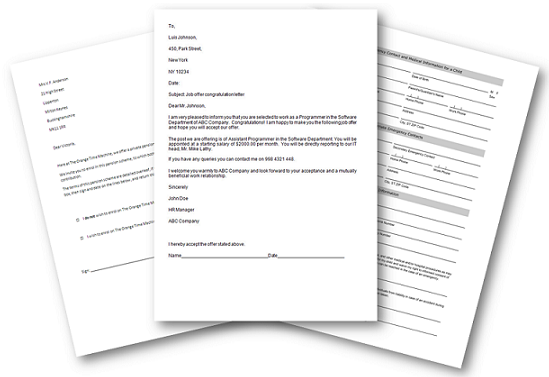
Filing Employee Letters
15th March 2019
You probably already use the letter generation feature in People Inc. This creates employee letters based on a library of letter templates held within your system. But did you know that when you generate a letter, you can attach the documents to employee records for future reference?
By selecting 'Attach Generated Document' when you send a letter from People Inc. you can attach it as a Word document to the employee's record.
When you send a letter to a group of people, the system automatically attaches individual documents to each employee record, saving you time.
Hiding Unused Details
8th March 2019
The People Inc. screens enable you to record and manage comprehensive employee information, but there are often areas of the system that are not needed. Users can make their system easier to use (and nicer to look at) by hiding the parts of the People Inc. screens that they do not use.
Hiding areas of a screen is done using the Screen Designer. Using this tool it is possible to specify whether or not a particular element of a screen is visible when the user logs in.
Note that it is possible to specify those users who have access to the Screen Designer, and those who do not. This enables an organisation to control who can update the layout and content of screens.

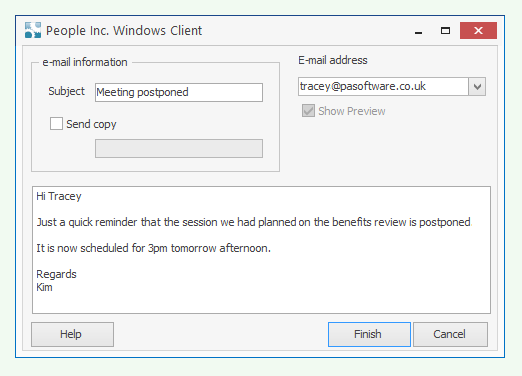
Sending e-Mail from People Inc.
1st March 2019
Did you know that it is possible to send e-mail directly from your People Inc. system? To do this, simply double-click on an employee's e-mail address. This is useful when you are working within the system and want to send a quick message to an employee.
Depending on your e-mail settings, the message will be sent via your desktop e-mail system (Outlook), or direct to the e-mail server.
Note that it is also possible to set up e-mail templates (designed for a specific purpose) and use these to send e-mail to individuals or groups of employees.
Wild-Card Searches.
22nd February 2019
How often have you heard a child ask, how do I look up a word in a dictionary if I do not know how to spell it? Probably way too often...
Something similar comes up occasionally in helpdesk calls from users: how do I find some text when I am not 100% sure what I am looking for? The answer is, you use a wild-card search.
If you put a percentage symbol before and after a string of characters in a search, the system will look for records that have that string somewhere (anywhere) in the field you are searching. For example, if you were to search for: Job Title = %Manager% will list all the job titles that include the word 'Manager'.
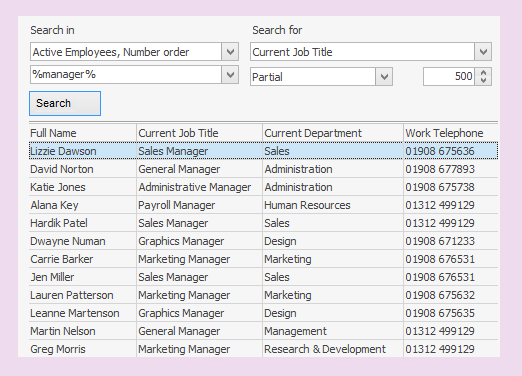
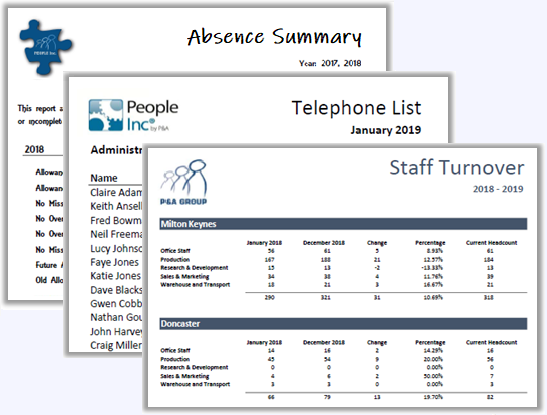
Adding a personal touch to reports
15th February 2019
The People Inc. report writer enables users to change the look and feel of their reports. It is possible to adopt your house style and even add your company logo to report templates.
When People Inc. reports are used to generate regular monthly reporting (for example, an analysis of KPIs) it is important to ensure that the style is consistent with other documents that are provided as part of the reporting information.
It is quick and easy to import company logos, and where users manage HR information for more than one company, the logo can be stored within the system and automatically loaded into reports.
Never miss a key date
8th February 2019
The People Inc. action list can help to ensure that you never miss an important date, event or activity.
The action list provides a quick and easy way to manage reminders for HR-related activities. List entries can be added by the user, or automatically created by the system based on a date recorded within an employee's record. For example, the system can provide reminders when an employee reaches the end of their probation, or when a qualification expires.
Reminders are displayed automatically, when the user logs in to the system, and entries are saved in a full history (against individual employee record) once they have been actioned.
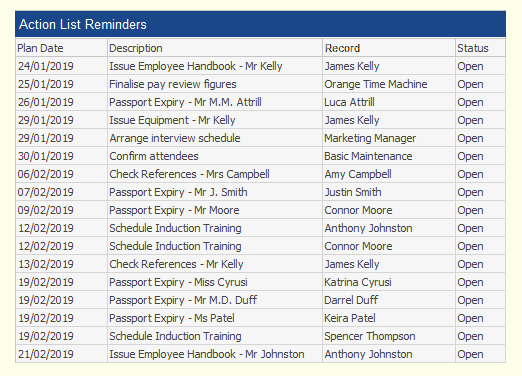
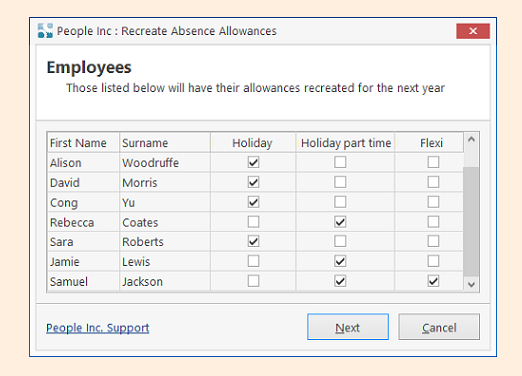
2019 Holiday Allowances.
1st February 2019
Are your absence allowances set up ready for the coming year?
If you have not yet done so, you should now create your 2019 holiday allowances. How? Using the Recreate Absence Allowance wizard.
The Recreate Absence Allowance wizard looks at the holiday allowances for the current year and give you the opportunity to create similar entries for staff for the coming year. The whole exercise only takes a few moments. Click here for more information.
While I am on the topic of holidays and absence, you should also make sure you have added 2019 bank holidays.