Generating Reports
Introduction
One of the principal features of the People Inc. system is the facility to create reports. Information from the People Inc database is selected and formatted into printable reports using the report builder. Reports can include information from all areas of the database and can serve a variety of purposes, from reports used for formal management reporting to a quick queries to review particular information.
Sample Reports
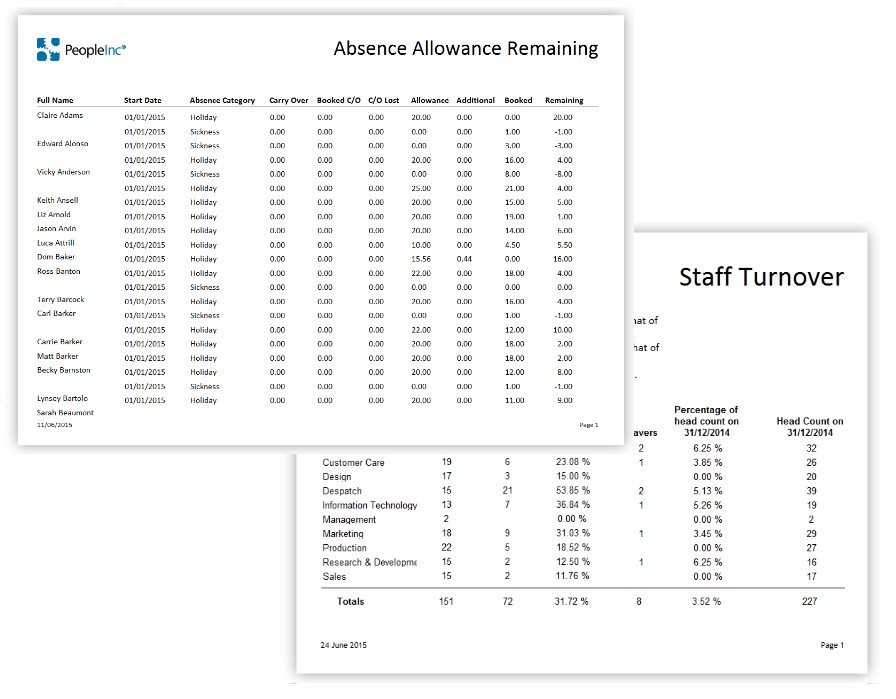
It is possible to configure any number of report templates within the People Inc. system. The standard system is supplied with around 160 templates. Report templates can be re-run as and when they are needed to produce reports as a printed page, MS Excel spreadsheet, MS Word document (rtf) or Adobe PDF.
In addition to the standard report templates, around 300 report templates are available as downloads form the People Inc. website. This on-line library of downloadable templates is added to as new reports are produced. A search facility enables visitors to look for reports that perform a particular function (or display particular information) and a preview is available for each template.
Users can add new report templates or modify the existing templates using the report builder. It is also possible to make a copy of an existing report template and modify it to produce a slight variant on the original. Reports can include information from the standard system and information recorded in custom fields added to the system by users using the screen designer. Reports can be saved in a file format by the report builder, for example MS Excel, RTF (MS Word) and PDF (Adobe Acrobat) files.
For users with an appropriate account, access can also be made available to reports via the Employee Self-Service tool (via a web browser). Most ESS reports are configured so that they only include information relating to the group of employees that user manages.
Creating reports is easy to do, but it does require a basic understanding of the report designer (please contact us if you would like to learn about using the report designer). Simple reports can be created in minutes; more complex reports can take an hour or two to create. For those who have not used the report designer, P&A Software provide a bespoke report writing service. This service is not included as part of the help desk service or as part of the annual maintenance; it is a chargeable service. Please contact us on 01908 265111 if you would like us to provide your organisation with custom report templates.