Training Matrix
Introduction
The People Inc. training matrix plug-in provides users with an overview of employee training within their organisation. This is based on the entries in the Training History within the People Inc. system. The matrix can be used as a planner, can highlight overdue training (or gaps in an employee's training) and can be used to register training needs and book courses.
Users can specify the employees they wish to include in the grid, and can filter the matrix so that it only shows information for a particular category of course. The information can then be re-sorted, or grouped (by location, department, etc).
Overview
The People Inc. training matrix provides an overview of training and training needs for a selection of employees. Users can update training information by highlighting a number of employees and selecting one of a number of different update options.
Each cell in the grid shows the date an employee completed a course together with the date the training expires. If the employee has not yet completed the training the matrix displays a target date. Double-clicking on a cell shows more information about the course bookings for the employee in question.
The feature is available via the main People Inc. (Windows) system, however a training matrix view is also available to managers via the Employee Self-Service module. This ESS view restricts users to only see information about their own team or department.
Training Matrix
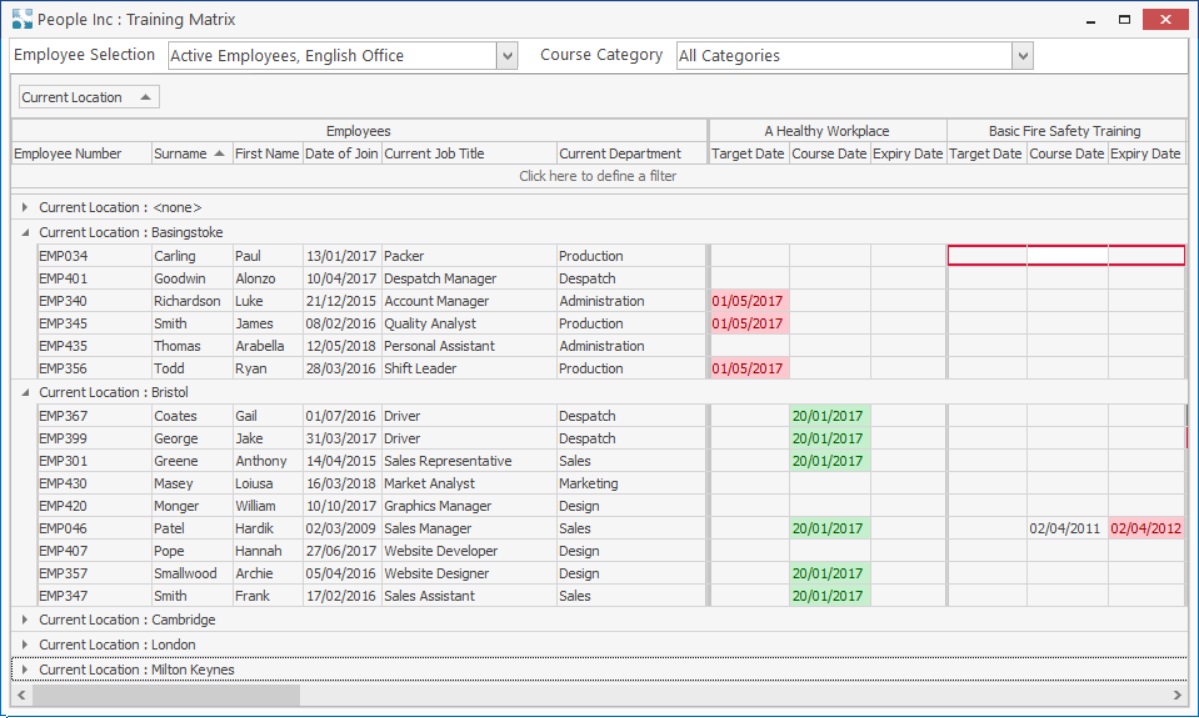
Training Matrix - web view
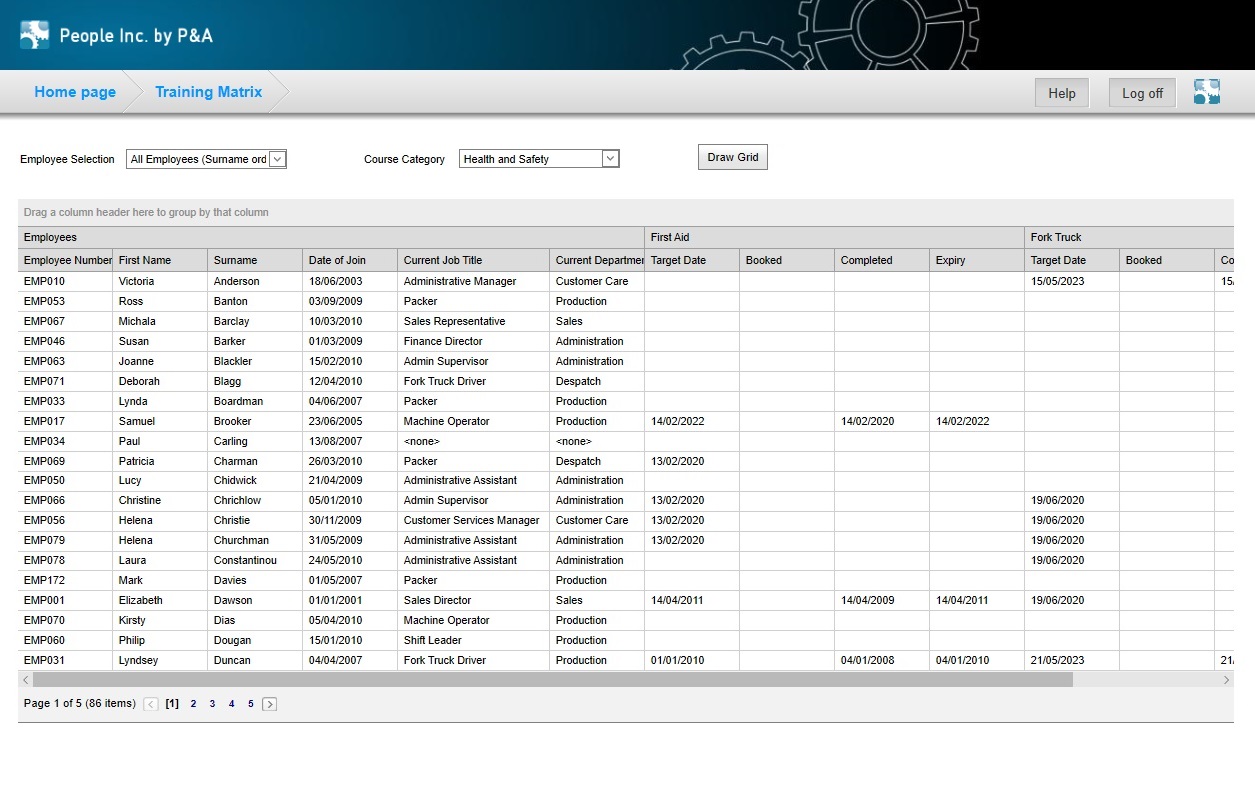
Users can register a training need or book training courses from within the grid, either for individuals, of for groups of employees. This is done by highlighting a range of cells (a single cell, or multiple courses and multiple employees), right-clicking, and choosing an option from the menu.
Features
The training matrix plug-in shows details of current training records for a selection of employees. Entries are colour-coded to indicate a particular status, for example, training that is completed and up-to-date (green), training that has expired (red), or training needs that have not been satisfied (amber).
Any selection of employees can be used, and it is possible to group the list (by location, or department) and re-order the records (surname order, job title order). The matrix can filter the list of courses using the category in the course definition. This enables users to display entries for just 'technical' training, or just 'compliance' training (for example).
Cells related to mandatory training (courses that must be attended by staff working in a particular role) and training records with no associated dates are highlighted with an outline. This enables users to see incomplete training records via the matrix.
The content of the grid can be exported to MS Excel. This export preserves the employee selection, grouping and order chosen, and any category of course that is selected.
Course bookings or training needs can be added for an individual (or for a group of employees). This is done by selecting a range of cells and using the right-click menu. New entries can be added for multiple courses at the same time.
Double-clicking on a cell displays an historical list of the records relating to that entry. This may include the current training record, a future training need, and further entries.
Features at a glance...
- Display status of employee training in a grid
- See colour-coded warnings (training expiry etc.)
- Change selection of employees (and group/order the list)
- Select the category of course displayed
- Select a group of employees and add training needs
- Select a group of employees and add training bookings
- Select a group of employees and add completed training
- View history for an employee on a course
- Read-only training matrix available for ESS managers
- Export information to MS Excel
Benefits
The training matrix plug-in helps organisations to centralise training information. The matrix is generated from information recorded in employees' training history within People Inc. With the matrix in place, People Inc. becomes the central repository for employee training information.
The matrix provides an overview of the current position of employee training at a glance, so it makes up-to-date training information readily available. The details can be extracted into MS Excel and sent to management or clients as required.
Benefits at a glance...
- Centralise training records
- View an up-to-date summary of training activities
- Ensure staff attend training identified as training needs
- Ensure that mandatory training is booked/attended
- Be alerted instantly to missing or incomplete training
- Monitor Health & Safety, and Compliance training
- Give management secure access to training information
- Share training matrix information with others
The training matrix feature makes it quick and easy to identify gaps in employee training and also gaps in employee training needs. This is of particular relevance where training relates to safety or compliance. Both of training records and training needs can be updated from within the matrix itself.
Where training has been marked as mandatory (for a particular role), this information is highlighted within the grid. Once again, it is then very easy to identify gaps in important employee training.
It is possible to automatically filter the list of employees shown within the matrix. Using this approach, line managers can be given access to the training matrix to view the current state of training for their department or team.
Implementation
The Training Matrix is a People Inc. plug-in that displays information from employee’s Training History records. It will work with any People Inc. system and can be installed in just a few moments. User-access to groups of employees and their training records is controlled with existing security settings (no changes are required).
There is a cost associated with the plug-in. The cost depends on the size of the organisation in which it is used (number of employees). Please contact your account manager for more details.
More Information
Related Features
People Inc. provides a comprehensive range of features designed to help manage staff training, course administration, and training compliance. Those interested in managing training within an organisation should also see the following topics:

Managing Employee Training
Manage courses, employee training needs and training records; specify mandatory training lists. Click to view.

Training Wizards
Register training needs, book training, and add completed training records for groups of employees. Click to view.

Training Feedback Forms
A custom ESS form to enable delegates to provide feedback on training courses they have attended. Click to view.